In this exclusive series I will be at first showing you all how to navigate my website , as I am quite aware that many of you think that my website only contains at the most seven articles only but this is not the case. Let me explain this process with help of images.
Step One
This just an overview of how my site will look when anyone visits my website or it can also be called as a Home page of my Site.
Step Two
please make note that in this next step, kindly look at the right side of the page where I have highlighted also with red ink, that is a scroll bar by pressing on it continuously drag it down till the end of the page.
Step 3
this is what will look when you have gone at bottom of my page
Step 4
just look for these words at the very bottom at right side of pages
Step 5
click on it
Then it will show more articles on my page. The fact that there are only seven articles on the page is because I have chosen to show only 7 articles on the home page. If I want I can however increase or decrease the limit of several posts shown but I prefer to keep it at seven only. Another way of navigating my site is quite easy. allow me to guide you along with images as shown below
Step 1
This step is easy as it is the home page
Step 2
In step 2, just click on the three vertical lines on the top right side. For more convenience I have highlighted them for better understanding.
Step 3
Something like this will is displayed when you click on three vertical lines
Step 4
after clicking on the three vertical lines, click on the arrow pointing downwards in front of where it is written Navigation as indicated in the image above.
step 5
Now, what is this in the image above, let me make it more clear this is just an indication of several posts that I have written till now, for example, it is showing as of present that in 2021 I have written 61 posts and even the dates are mentioned below it that how many posts have been written on which date. Please note that this data can change with time as I write even more.
Final Step
Final step click on 2021 and it will start displaying all posts on the next page. Please make sure to click on more posts in this process also as it will not be showing more than 7 posts.
I guess that is enough. Do let me know in the comments section if anyone faces any problem regarding the navigation of my website. I have explained as clearly as possible to the best of my knowledge. Kindly please share for the hard work done in making this post. I will make sure to pin this post on the top so visitors do not feel any difficulty every time they visit my website.





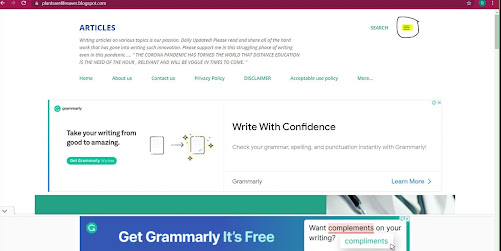


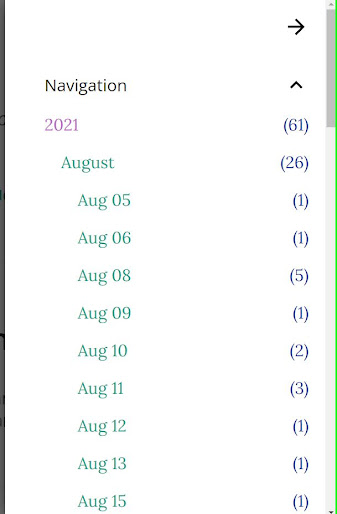

Comments
Post a Comment
Please do not enter any spam links in the comments box.